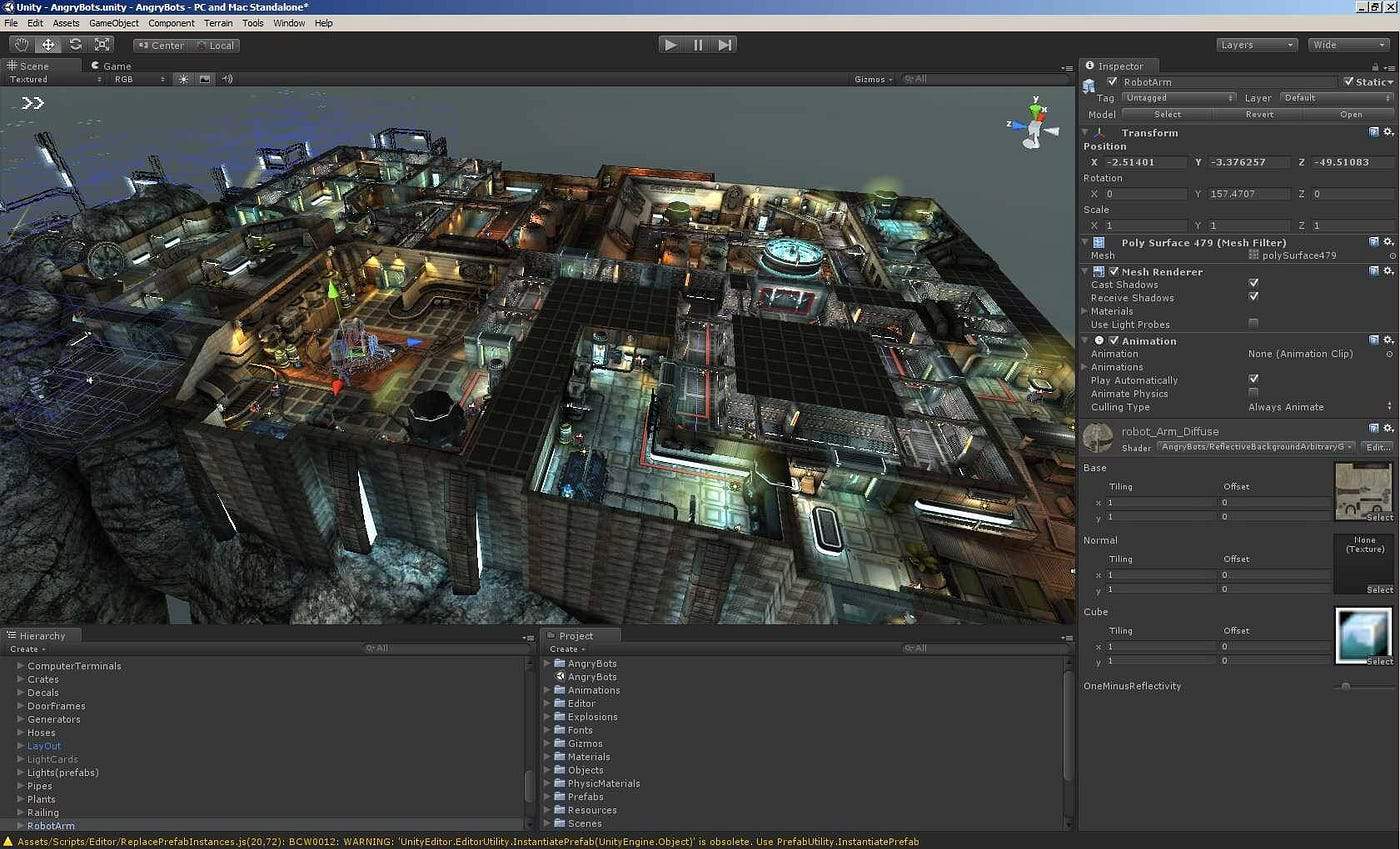
Best Practices for Modifying Unity Source Codes

Modifying Unity source codes can be a powerful way to customize your game and create unique experiences. However, it requires careful planning and execution to ensure your modifications are effective and maintainable. In this article, we’ll cover the best practices for modifying Unity source codes to help you enhance your game development process.
1. Understand the Original Code
Before making any modifications, take the time to thoroughly understand the original source code. This involves:
- Reading Documentation: If available, read through any provided documentation or comments within the code.
- Exploring the Code Structure: Familiarize yourself with the overall structure of the project, including scripts, assets, and scenes.
- Identifying Key Components: Identify key components and their relationships to understand how they interact with each other.
2. Make Backups
Always make backups of the original source code before making any changes. This ensures you have a fallback option if something goes wrong. Use version control systems like Git to manage your backups effectively.
- Initial Backup: Create an initial backup of the entire project.
- Regular Checkpoints: Save regular checkpoints as you make significant changes.
3. Comment Your Code
Adding comments to your code is essential for maintaining clarity and understanding, especially when working in a team or revisiting your project later. Good comments should:
- Explain Why: Describe why certain changes were made, not just what was changed.
- Provide Context: Offer context for complex logic or unfamiliar functions.
4. Follow Coding Standards
Adhering to consistent coding standards ensures that your code is readable and maintainable. Follow established coding conventions for naming variables, methods, and classes. Use tools like StyleCop or ReSharper to enforce these standards automatically.
5. Refactor Incrementally
Make changes incrementally rather than all at once. This approach allows you to test and verify each modification before moving on to the next one. It also makes it easier to identify and fix issues as they arise.
- Small Changes: Break down large modifications into smaller, manageable tasks.
- Test Frequently: Test your game after each change to ensure everything works as expected.
6. Write Unit Tests
Writing unit tests for your modifications helps ensure that your changes work correctly and don’t introduce new bugs. Unit tests can:
- Validate Functionality: Confirm that individual components function as intended.
- Detect Issues Early: Identify potential issues early in the development process.
7. Optimize Performance
When modifying source codes, keep performance optimization in mind. This includes:
- Efficient Algorithms: Use efficient algorithms and data structures.
- Resource Management: Optimize resource management, such as memory and CPU usage.
- Profiling Tools: Utilize Unity’s profiling tools to identify and address performance bottlenecks.
8. Maintain Modularity
Ensure that your modifications maintain the modularity of the code. This makes it easier to manage and extend your project in the future. Practices to maintain modularity include:
- Decoupling Components: Decouple components to reduce dependencies.
- Reusable Code: Write reusable code that can be easily integrated into other parts of the project.
9. Document Your Changes
Keep detailed records of all changes made to the source code. This documentation should include:
- Change Logs: Maintain a change log that records the date, description, and purpose of each modification.
- Updated Documentation: Update any relevant documentation to reflect changes in functionality or behavior.
10. Seek Feedback
Regularly seek feedback from other developers, testers, or users to ensure your modifications are effective and aligned with the project goals. This feedback can help you identify areas for improvement and refine your changes.
Conclusion
Modifying Unity source codes can greatly enhance your game development process, allowing you to create unique and engaging experiences. By following these best practices, you can ensure that your modifications are effective, maintainable, and optimized. Embrace these guidelines to streamline your development workflow and produce high-quality games.
