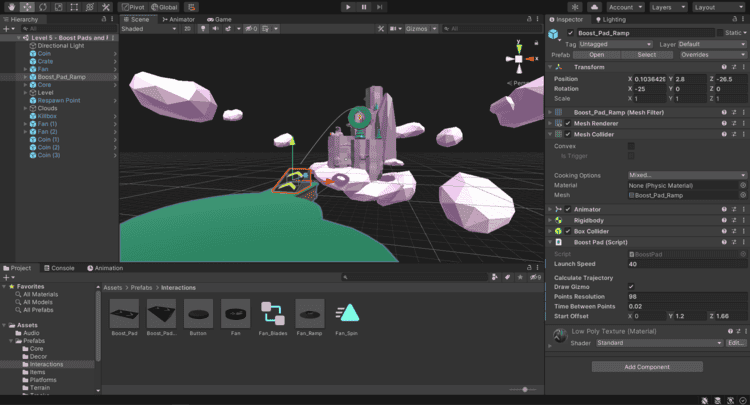
Creating Cross-Platform Games with Unity Source Codes

Creating cross-platform games allows you to reach a wider audience by making your game available on multiple devices and operating systems. Unity, with its powerful and versatile engine, makes this process easier by providing robust tools and features. In this article, we’ll explore how to create cross-platform games using Unity source codes and the best practices to ensure a smooth development process.
1. Plan Your Cross-Platform Strategy
Before diving into development, it’s essential to plan your cross-platform strategy. Consider the following:
- Target Platforms: Decide which platforms (e.g., iOS, Android, Windows, macOS, consoles) you want to support.
- Platform Requirements: Research the specific requirements and guidelines for each platform, such as screen resolutions, input methods, and performance considerations.
- User Experience: Ensure that your game provides a consistent and enjoyable experience across all platforms.
2. Set Up a New Unity Project
Begin by setting up a new Unity project that is configured for cross-platform development:
- Open Unity Hub: Launch Unity Hub and create a new project.
- Select a Template: Choose a template based on the type of game you’re developing (e.g., 2D, 3D, VR).
- Name Your Project: Give your project a meaningful name and select a location on your computer to save it.
- Create the Project: Click “Create” to set up your new Unity project.
3. Organize Your Project for Cross-Platform Development
Organizing your project efficiently is crucial for cross-platform development:
- Folder Structure: Maintain a clean and organized folder structure for assets, scripts, and scenes.
- Platform-Specific Assets: Use separate folders for platform-specific assets (e.g., textures, UI elements) to manage them easily.
4. Use Unity’s Cross-Platform Tools
Unity provides several tools and features that facilitate cross-platform development:
- Unity Remote: Test your game on different devices using Unity Remote, which allows you to stream the game from the editor to a mobile device.
- Unity Profiler: Optimize your game’s performance across different platforms using the Unity Profiler.
- Unity Cloud Build: Automate the build process for multiple platforms using Unity Cloud Build, which integrates with version control systems to streamline development.
5. Implement Platform-Specific Code
While most of your game’s code will be platform-agnostic, you may need to implement platform-specific code for certain features. Use preprocessor directives to include or exclude code based on the target platform:
