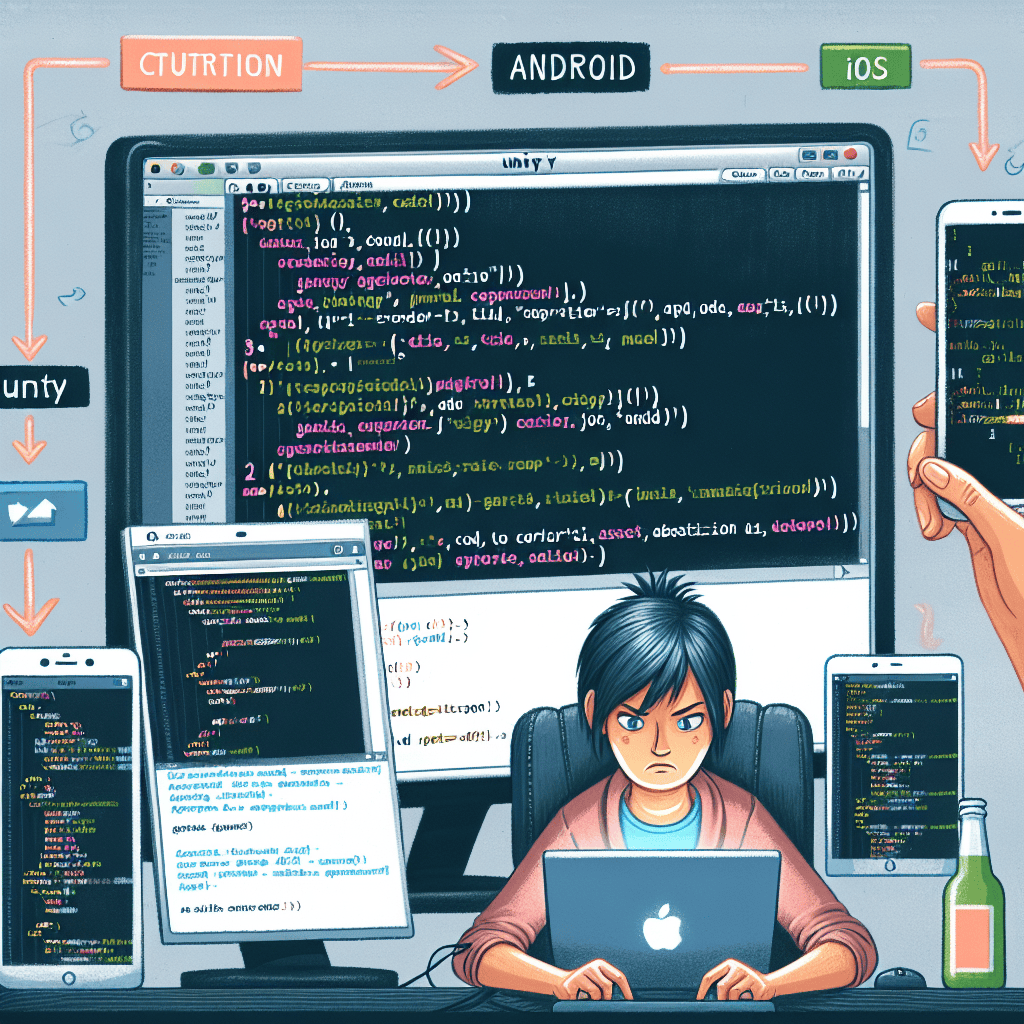
“Unleash your creativity and make your Unity game truly yours with our easy-to-use source code customization for Android and iOS.”
Optimizing Unity Game Source Code for Mobile Devices
Unity is a popular game development platform that allows developers to create games for various platforms, including Android and iOS. However, developing a game for mobile devices requires a different approach compared to developing for PC or consoles. This is because mobile devices have limited resources and different hardware specifications. Therefore, it is essential to optimize the Unity game source code for mobile devices to ensure a smooth and enjoyable gaming experience for users.
The first step in optimizing Unity game source code for mobile devices is to understand the limitations of these devices. Mobile devices have limited processing power, memory, and battery life compared to PCs and consoles. This means that the game must be optimized to run efficiently on these devices without draining the battery or causing lag. To achieve this, developers need to focus on reducing the game’s size, optimizing graphics and animations, and minimizing the use of resources.
One of the most crucial aspects of optimizing Unity game source code for mobile devices is reducing the game’s size. Mobile devices have limited storage space, and users are unlikely to download a game that takes up too much space on their device. Therefore, developers need to ensure that the game’s size is as small as possible without compromising on the game’s quality. This can be achieved by removing unnecessary assets, compressing textures, and using asset bundles to load assets only when needed.
Another essential aspect of optimizing Unity game source code for mobile devices is optimizing graphics and animations. Mobile devices have lower screen resolutions compared to PCs and consoles, which means that high-resolution graphics and animations are not necessary. Developers should aim to use low-poly models, reduce the number of textures, and use simpler animations to reduce the game’s overall size. Additionally, using the Unity Profiler tool can help identify any performance issues related to graphics and animations and optimize them accordingly.
Minimizing the use of resources is also crucial in optimizing Unity game source code for mobile devices. Mobile devices have limited memory and processing power, and using too many resources can cause the game to crash or lag. Developers should avoid using too many scripts, reduce the number of draw calls, and use object pooling to reuse objects instead of creating new ones. Furthermore, developers should also consider using the Unity Addressable Asset System, which allows for better management of assets and reduces the game’s memory usage.
Apart from these technical aspects, there are also some best practices that developers should follow when optimizing Unity game source code for mobile devices. One of these is to test the game on different devices to ensure that it runs smoothly on all of them. This is because different devices have different hardware specifications, and what works well on one device may not work well on another. Additionally, developers should also consider implementing a frame rate limiter to ensure that the game runs at a consistent frame rate on all devices.
In conclusion, optimizing Unity game source code for mobile devices is crucial to ensure a smooth and enjoyable gaming experience for users. Developers need to understand the limitations of mobile devices and focus on reducing the game’s size, optimizing graphics and animations, and minimizing the use of resources. By following these best practices, developers can create high-quality games that run efficiently on mobile devices and provide an immersive gaming experience for users.
Customizing User Interface in Unity for Android and iOS

Unity is a popular game development platform that allows developers to create games for various platforms, including Android and iOS. With its user-friendly interface and powerful features, Unity has become the go-to choice for many game developers. However, when it comes to customizing the user interface for Android and iOS, some developers may find it challenging. In this article, we will discuss how to customize Unity game source code for Android and iOS, specifically focusing on customizing the user interface.
The first step in customizing the user interface for Android and iOS is to understand the differences between the two platforms. While both platforms use Unity, they have different design guidelines and screen sizes. Therefore, it is essential to keep these differences in mind while customizing the user interface.
One of the most crucial aspects of customizing the user interface is to make it responsive. This means that the user interface should adapt to different screen sizes and orientations. To achieve this, Unity provides a feature called the Canvas Scaler, which allows developers to scale the user interface elements based on the screen size. By using this feature, developers can ensure that the user interface looks good on different devices.
Another important aspect of customizing the user interface is to make it user-friendly. This means that the user interface should be intuitive and easy to use. To achieve this, developers can use Unity’s Event System, which allows them to handle user input and interactions. By using this system, developers can create buttons, menus, and other interactive elements that respond to user input.
When customizing the user interface for Android and iOS, it is also essential to consider the design guidelines for each platform. For example, Android follows the Material Design guidelines, while iOS follows the Human Interface Guidelines. These guidelines provide developers with design principles and best practices for creating user interfaces that are consistent with the platform’s design language. By following these guidelines, developers can ensure that their user interface looks and feels native to the platform.
In addition to design guidelines, developers should also consider the screen sizes and resolutions of different devices. For example, Android devices come in various screen sizes and resolutions, while iOS devices have a limited number of screen sizes. To ensure that the user interface looks good on all devices, developers can use Unity’s Layout Groups, which allow them to create responsive layouts that adapt to different screen sizes.
Another important aspect of customizing the user interface is to optimize it for performance. This is especially crucial for mobile devices, as they have limited resources compared to desktop computers. To optimize the user interface, developers can use Unity’s Profiler, which allows them to identify performance bottlenecks and optimize their code accordingly. By optimizing the user interface, developers can ensure that their game runs smoothly on all devices.
In conclusion, customizing the user interface for Android and iOS in Unity requires developers to understand the differences between the two platforms, make the user interface responsive and user-friendly, follow design guidelines, and optimize for performance. By following these steps, developers can create a user interface that looks and feels native to the platform and provides a seamless gaming experience for players. With Unity’s powerful features and tools, customizing the user interface for Android and iOS has become easier than ever before.
Implementing In-App Purchases in Unity for Mobile Platforms
Unity is a popular game development platform that allows developers to create games for various platforms, including Android and iOS. With the rise of mobile gaming, it has become essential for game developers to implement in-app purchases in their games. In-app purchases not only provide a source of revenue for developers but also enhance the overall gaming experience for players. In this article, we will discuss how to customize Unity game source code for Android and iOS to implement in-app purchases.
Before we dive into the technical aspects of implementing in-app purchases in Unity, it is essential to understand the concept of in-app purchases. In-app purchases are virtual goods or services that players can buy within the game. These purchases can range from unlocking new levels, characters, or items to removing ads or purchasing in-game currency. In-app purchases are a significant source of revenue for game developers, and it is crucial to implement them correctly to ensure a smooth and seamless experience for players.
The first step in implementing in-app purchases in Unity is to set up the necessary accounts and configurations. For Android, you will need a Google Play Developer account, and for iOS, you will need an Apple Developer account. Once you have set up these accounts, you will need to configure your game in the respective app stores. This includes setting up the in-app purchase products, such as their names, descriptions, and prices.
Next, you will need to integrate the in-app purchase SDKs provided by Google and Apple into your Unity project. These SDKs will handle the communication between your game and the app stores. Unity provides a built-in plugin for in-app purchases, which makes the integration process relatively straightforward. You can also use third-party plugins for more advanced features and customization options.
Once the SDKs are integrated, you will need to write the code to handle the in-app purchase flow. This includes displaying the available products, handling the purchase process, and verifying the purchase with the app store. Unity provides a set of APIs for handling in-app purchases, making it easier for developers to implement them. These APIs also handle the different scenarios that may occur during the purchase process, such as network errors or user cancellation.
One crucial aspect of implementing in-app purchases is to ensure that they are secure and cannot be exploited by hackers. To achieve this, you will need to implement server-side verification of purchases. This involves sending the purchase data to your server, where it is verified with the app store before granting the purchased item to the player. This step is crucial in preventing fraudulent purchases and ensuring a fair gaming experience for all players.
Apart from the technical aspects, there are also some best practices that developers should follow when implementing in-app purchases in Unity. One of these is to provide a clear and transparent pricing structure for your in-app purchases. Players should know exactly what they are getting for their money, and there should be no hidden costs. Another best practice is to offer a variety of in-app purchase options, catering to different budgets and preferences of players.
In conclusion, implementing in-app purchases in Unity for Android and iOS is a crucial step for game developers looking to monetize their games. It requires setting up the necessary accounts and configurations, integrating the in-app purchase SDKs, writing the code for handling the purchase flow, and implementing server-side verification. By following best practices and providing a seamless and secure in-app purchase experience, developers can not only generate revenue but also enhance the overall gaming experience for players.
Q&A
1. How can I customize the Unity game source code for Android/iOS?
To customize the Unity game source code for Android/iOS, you will need to have a basic understanding of Unity and programming languages such as C# or JavaScript. Once you have the necessary knowledge, you can open the Unity project in the Unity editor and make changes to the code as needed. You can also use Unity’s built-in tools and plugins to customize the game for specific platforms.
2. Can I customize the game’s graphics and assets for Android/iOS?
Yes, you can customize the game’s graphics and assets for Android/iOS. Unity allows you to import and export assets in various formats, and you can use external software such as Adobe Photoshop or Blender to create and edit graphics and assets for your game. You can also use Unity’s built-in tools to optimize graphics for specific platforms.
3. Are there any specific considerations for customizing Unity game source code for Android/iOS?
Yes, there are a few considerations to keep in mind when customizing Unity game source code for Android/iOS. First, make sure to test your game on the target platform to ensure compatibility and performance. Additionally, you may need to make adjustments to the code for different screen sizes and resolutions. It’s also important to follow platform-specific guidelines and best practices for a smooth user experience.
Conclusion
In conclusion, customizing Unity game source code for Android/iOS can be a complex process, but with the right knowledge and tools, it can be a rewarding experience. It is important to carefully plan and organize the customization process, and to have a good understanding of the Unity game engine and the target platform. By following best practices and utilizing available resources, developers can create unique and engaging games for mobile devices. With the growing popularity of mobile gaming, customizing Unity game source code for Android/iOS can open up new opportunities for developers and help them reach a wider audience.
